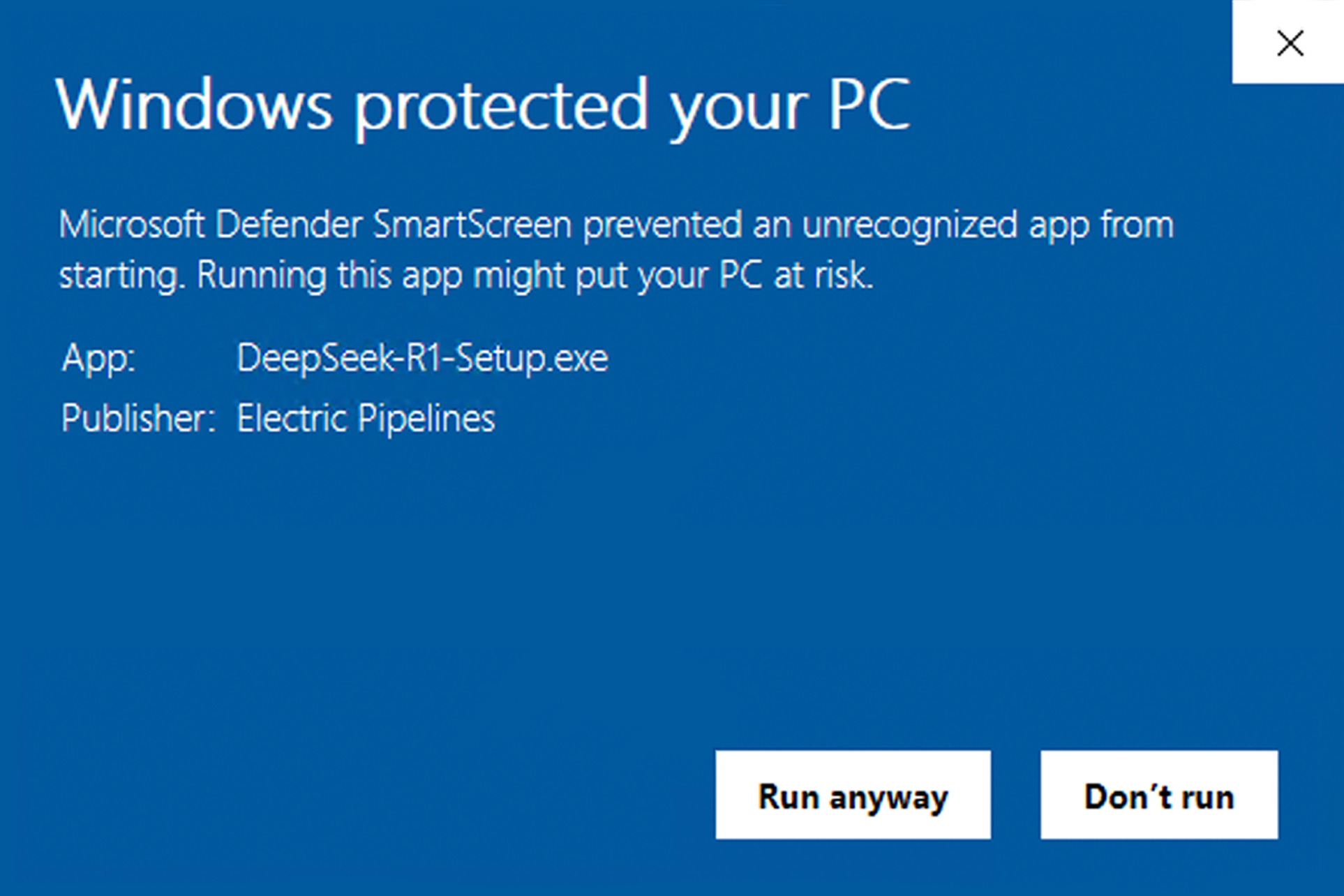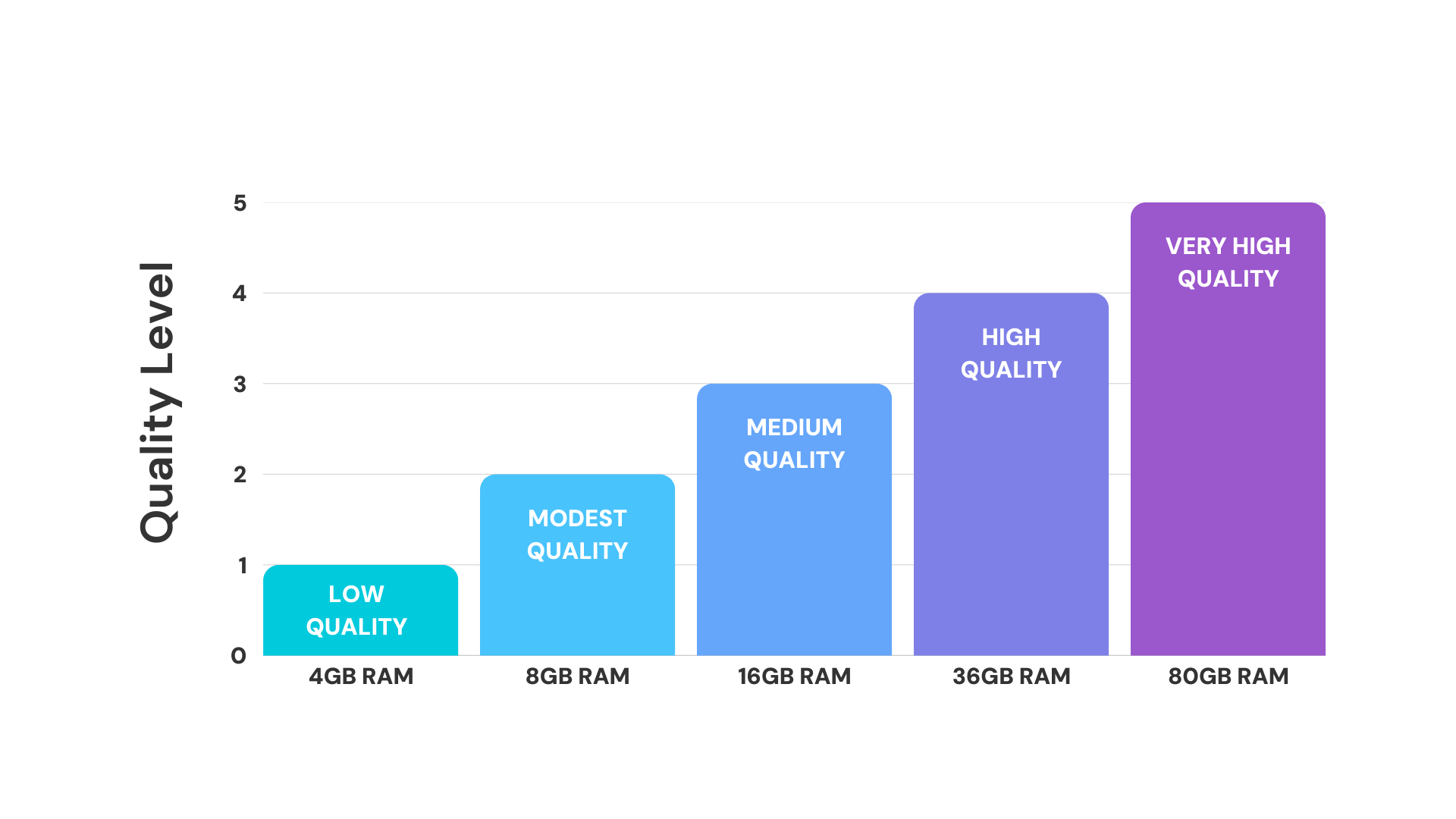Getting Past Microsoft’s “Protection” to Install DeepSeek R1 on Windows
You’ve decided to try out DeepSeek R1 – great choice! But if you’re on Windows, you might run into some… ahem… “helpful” roadblocks put up by Microsoft Defender SmartScreen. Let’s be clear: these warnings aren’t because DeepSeek R1 is unsafe. It’s because Microsoft uses its dominant position to make it harder to install software that isn’t from their store. They call it “protection,” we call it anti-competitive.
The good news is that it’s easy to bypass these hurdles and get DeepSeek R1 up and running. Here’s a step-by-step guide:
Why Am I Seeing These Warnings?
Microsoft Defender SmartScreen flags new or less-common software as potentially risky. Because DeepSeek R1 is relatively new, it hasn’t yet been downloaded by millions of users (though we’re getting there!). This triggers SmartScreen’s warnings, even though DeepSeek R1 is fully signed and completely safe to install.
Installation Guide: Ignoring the “Helpful” Hints
Here’s how to get DeepSeek R1 installed, despite Microsoft’s best efforts to dissuade you:
Step 1: The Download Begins (and Might Look Weird)
When you start the download, you might see a temporary file with a name like Unconfirmed_216937.crdownload. Don’t panic! This is perfectly normal while the download is in progress.
Step 2: “DeepSeek Isn’t Commonly Downloaded” (We Know, Microsoft)
Once the download finishes, you’ll likely see a message like this:
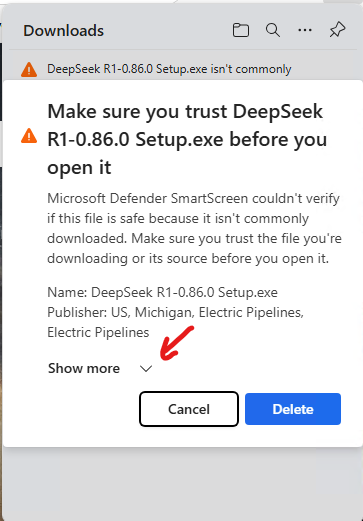
This is where Microsoft tries to scare you. They’re essentially saying, “This isn’t from our store, so it must be bad.” Ignore them. Click on Show more.
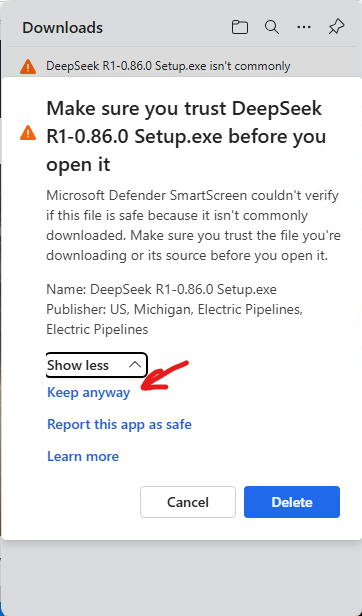
Click on Keep anyway.
Step 3: Keeping the File (Because You Want It!)
You might also see a warning in your browser’s downloads bar:
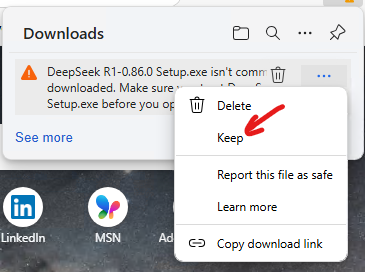
Click the “…” (three dots) menu next to the download. Then, crucially, select “Keep”. (You wouldn’t be here if you wanted to delete it, right?)
Step 4: The “Windows Protected Your PC” Message (One Last Try)
If the Run Anyway button appears, click on it.
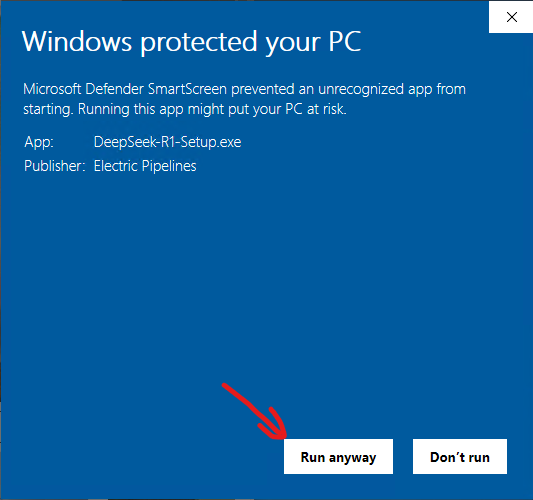
If the Run Anyway button does not appear, click on the More info link.
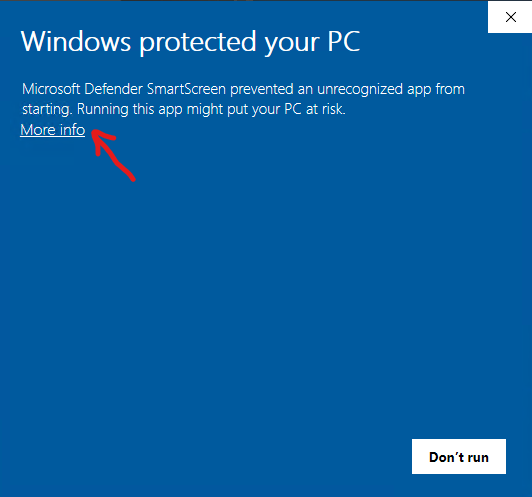
Step 5: Finally, Installation!
After you’ve successfully navigated Microsoft’s obstacle course, the DeepSeek R1 installer will finally run. Follow the on-screen instructions to complete the installation.
We’re Here to Help
We understand that these warnings can be concerning, but we assure you that DeepSeek R1 is safe. Microsoft’s tactics are designed to push users towards their own ecosystem, not to protect them from legitimate software.
If you have any further questions or concerns, please don’t hesitate to contact our support team. We’re happy to help you get DeepSeek R1 up and running!